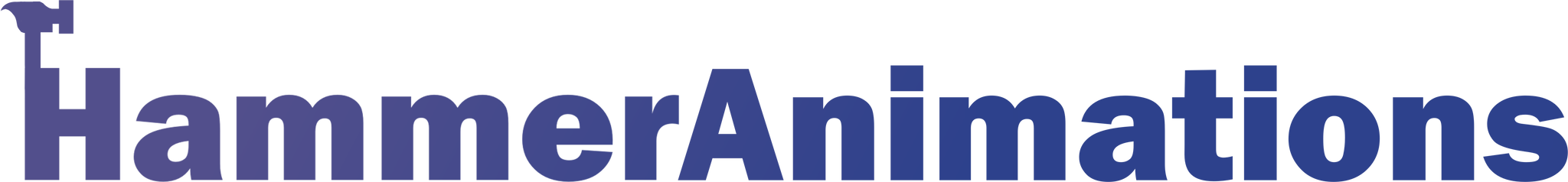
Getting Started
Go grab yourself the Blockbench app and play around with it.
This mod relies on Bedrock geometry and animation format, which is easy to do in Blockbench.
The model type you are looking for is Bedrock Entity.
Before using HammerAnimations, you should firstly add it to your workspace!
🦊 1.21 and Above
Firstly, add my repository to your workspace.
The repositories block should already be present in your build.gradle
repositories {
maven {
name = "Zeitheron Maven"
url = "https://maven.zeith.org/"
content {
includeGroupByRegex "org\\.zeith.*"
}
}
}
After adding the repository, navigate to dependencies closure.
In here you are going to add two dependencies:
dependencies {
implementation "org.zeith.hammerlib:HammerLib-1.21:0.0.0"
implementation "org.zeith.hammeranims:HammerAnimations-1.21:0.0.0"
}
Make sure to replace the 1.21 with your game version, 0.0.0 with latest HammerLib version for given version, and 0.0.0 with the latest HammerAnimations version.
After this, refresh your project in IDE of your choice.
You should see HammerLib and HammerAnimations appear in your classpath.
🦊 neoforge.mods.toml
Add this piece of code to your neoforge.mods.toml:
[[dependencies.mod_id]]
modId="hammeranims"
mandatory=true
versionRange="[0.0.0,)"
ordering="NONE"
side="BOTH"
Be sure to replace the 0.0.0 with the actual minimal version you require to run your mod.
🔨 1.16.5, 1.19.2 and 1.20.1
Firstly, add my repository to your workspace.
The repositories block should already be present in your build.gradle
repositories {
maven {
name = "Zeitheron Maven"
url = "https://maven.zeith.org/"
content {
includeGroupByRegex "org\\.zeith.*"
}
}
}
After adding the repository, navigate to dependencies closure.
In here you are going to add two dependencies:
dependencies {
implementation fg.deobf("org.zeith.hammerlib:HammerLib-1.20.1:20.1.1")
implementation fg.deobf("org.zeith.hammeranims:HammerAnimations-1.20.1:20.1.1")
}
Make sure to replace the 1.20.1 with your game version, 20.1.1 with latest HammerLib version for given version, and 20.1.1 with the latest HammerAnimations version.
After this, refresh your project in IDE of your choice.
You should see HammerLib and HammerAnimations appear in your classpath.
1.12.2
While 1.12.2 is very ancient version, HammerAnimations was built for 1.12.2 to support TerrariaCraft project.
Before proceeding, make sure you are using stable_39 MCP mappings. This is very important, and ignoring this is going to crash your game.
After that is ensured, add my repository to your workspace.
The repositories block should already be present in your build.gradle
repositories {
maven {
name = "Zeitheron Maven"
url = "https://maven.zeith.org"
}
}
After adding the repository, navigate to dependencies closure.
In here you are going to add two dependencies:
dependencies {
deobfCompile "org.zeith.HammerLib:HammerLib-1.12.2:12.2.1"
deobfCompile "org.zeith.hammeranims:HammerAnimations-1.12.2:12.2.1:deobf"
}
After this, run gradle setupDecompWorkspace idea for IntelliJ IDEA or gradle setupDecompWorkspace eclipse for Eclipse IDE.
You should see HammerLib and HammerAnimations appear in your classpath.
1.12.2 ForgeGradle 3+
When using newer ForgeGradle, you can use the fg.deobf() feature, but it may or may not work.
This does allow using other mappings, but modern FG doesn't like 1.12.2 much, so your success is luck-based.
HammerLib currently is not provided in its compiled artifact, you might need to use CurseForge maven.
Learn more about Curse Maven here.
As always, add my repository to your workspace.
The repositories block should already be present in your build.gradle
repositories {
maven {
name = "Zeitheron Maven"
url = "https://maven.zeith.org"
}
}
After adding the repository, navigate to dependencies closure.
In here you are going to add two dependencies:
dependencies {
implementation "org.zeith.HammerLib:HammerLib-1.12.2:12.2.1:deobf" // this is remapped already to stable_39.
// implementation fg.deobf("org.zeith.HammerLib:HammerLib-1.12.2:12.2.1") // this is remapped already to stable_39.
implementation fg.deobf("org.zeith.hammeranims:HammerAnimations-1.12.2:12.2.1")
}